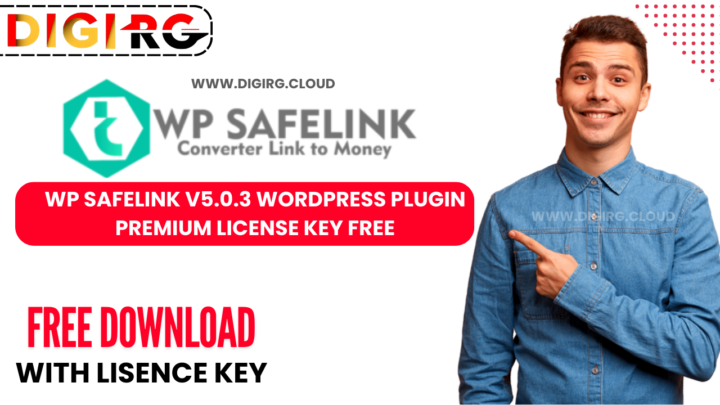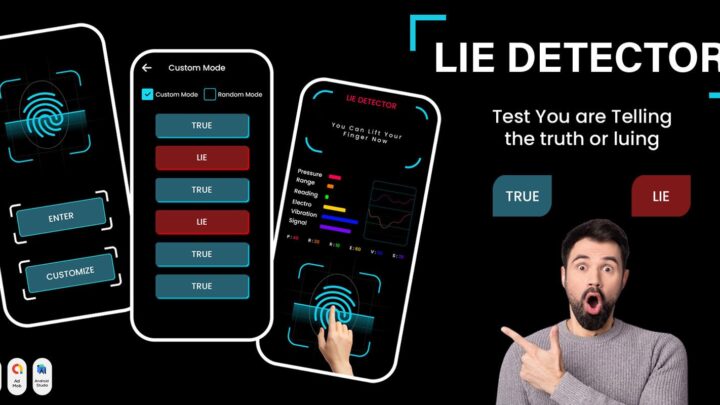Search Engine Optimization (SEO) is a critical aspect of managing a successful website. For WordPress users, leveraging SEO plugins can significantly enhance their ability to achieve higher search engine rankings. SEO plugins are specialized tools designed to optimize a range of elements on your website, making it easier for search engines to crawl and index your content. These plugins streamline the process of improving various on-page SEO factors, which can be cumbersome to handle manually.
One of the primary functions of SEO plugins is to optimize meta tags. Meta tags, including title tags and meta descriptions, are crucial for informing search engines about the content of your pages. An effective SEO plugin allows you to edit these tags easily, ensuring they are both keyword-rich and compelling for potential visitors. This can lead to improved click-through rates from search engine results pages (SERPs).
Generating sitemaps is another essential function of SEO plugins. Sitemaps are XML files that list all the pages on your website, providing search engines with a roadmap to navigate your content. This not only helps in faster indexing but also ensures that no important pages are overlooked. An SEO plugin simplifies the process of generating and updating sitemaps, which can be a time-consuming task if done manually.
Improving site speed is also a critical component of SEO. Search engines, particularly Google, consider site speed as a ranking factor. SEO plugins often include features that help in optimizing various elements of your website, such as compressing images, minifying CSS and JavaScript files, and leveraging browser caching. These optimizations can significantly enhance your site’s load times, providing a better user experience and potentially boosting your search engine rankings.
In essence, SEO plugins are indispensable tools for WordPress users aiming to improve their website’s search engine performance. By optimizing meta tags, generating sitemaps, and enhancing site speed, these plugins lay the groundwork for better visibility and higher rankings in search engine results. Choosing the right SEO plugin can make a substantial difference in your website’s success, setting the stage for effective and efficient SEO management.
Top SEO Plugins for WordPress
When it comes to optimizing your WordPress site for search engines, choosing the right plugin can make a significant difference. Below, we explore the most popular and effective SEO plugins available for WordPress, detailing their features, advantages, and any potential drawbacks to help you make an informed decision.
Yoast SEO
Yoast SEO is one of the most widely used SEO plugins for WordPress, known for its user-friendly interface and comprehensive features. It provides real-time page analysis to help optimize your content, including keyword usage, readability, and meta descriptions. Additionally, Yoast SEO offers XML sitemaps, breadcrumb navigation, and social integration. However, some users find the free version limiting, and premium features come at a cost.
All in One SEO Pack
All in One SEO Pack is another popular choice, offering a range of features that cater to both beginners and advanced users. It includes support for XML sitemaps, Google Analytics integration, and advanced canonical URLs. A standout feature is its automatic optimization of titles for all search engines. While efficient, the interface can be somewhat outdated, and the free version lacks some advanced functionalities found in other plugins.
Rank Math
Rank Math has quickly gained popularity for its powerful features and intuitive design. It offers a setup wizard that makes it easy to configure and provides detailed SEO analysis with actionable tips. Rank Math supports rich snippets, local SEO, and integrates seamlessly with Google Search Console. The plugin is also known for its speed and efficiency. However, some users report a steeper learning curve compared to other plugins.
SEOPress
SEOPress is a versatile SEO plugin that offers a wide range of features, including content analysis, redirections, and broken link checking. It stands out for its clean, ad-free interface and affordable pricing, especially for the premium version. SEOPress also supports XML and HTML sitemaps, Google Analytics integration, and WooCommerce compatibility. On the downside, its support documentation can be less comprehensive than that of its competitors.
Ultimately, the choice of SEO plugin depends on your specific needs and preferences. Each of these plugins—Yoast SEO, All in One SEO Pack, Rank Math, and SEOPress—offers unique features that can help enhance your WordPress site’s search engine optimization efforts.
How to Choose the Right SEO Plugin for Your Website
Choosing the right SEO plugin for your WordPress website is a critical decision that can significantly impact your site’s performance and visibility. To ensure you select the best plugin tailored to your specific needs, consider the following factors:
Firstly, ease of use is paramount. An intuitive and user-friendly interface can save you time and help you implement SEO strategies more effectively. Look for plugins that offer clear guidance and support, making it easier for beginners to grasp essential SEO concepts and advanced users to execute complex strategies effortlessly.
Next, assess compatibility with other plugins and themes. The SEO plugin should seamlessly integrate with your existing tools and not cause conflicts that might disrupt your website’s functionality. It’s advisable to check user reviews and forums to see if others have encountered compatibility issues.
Support and updates are also crucial. Regular updates ensure that the SEO plugin stays current with the latest SEO practices and WordPress versions. Additionally, access to timely and effective customer support can be invaluable, especially when you encounter technical difficulties or need help optimizing your site.
Consider the specific features that align with your website’s goals. Different plugins offer various functionalities such as keyword optimization, meta tags, sitemaps, and social media integration. Evaluate your SEO objectives and choose a plugin that provides the tools you need to achieve them. For instance, if local SEO is a priority, ensure the plugin offers features tailored to local search optimization.
Finally, practical tips like reading detailed reviews, comparing feature lists, and taking advantage of free trials can help you make an informed decision. By carefully evaluating these factors, you can select the SEO plugin that best meets your website’s unique needs and enhances your overall SEO strategy.
Tips for Maximizing the Benefits of Your SEO Plugin
To fully harness the potential of your SEO plugin, it is crucial to approach its setup, configuration, and ongoing maintenance methodically. The first step is ensuring that the plugin is correctly configured right after installation. Begin by completing the initial setup wizard that many SEO plugins offer. This will guide you through fundamental settings, including linking to your Google Search Console and setting up XML sitemaps.
Once the basic setup is complete, proceed to fine-tune the plugin settings. Pay close attention to the on-page SEO options, such as optimizing title tags, meta descriptions, and headings. Utilize the plugin’s suggestions for keyword optimization, but avoid keyword stuffing, which can adversely affect your rankings. It’s essential to keep your content natural and user-friendly while integrating keywords seamlessly.
Ongoing maintenance is equally vital. Regularly update your SEO plugin to benefit from the latest features and security enhancements. Conduct periodic audits using the plugin’s built-in tools to identify and rectify any SEO issues. Many plugins offer features like broken link detection, duplicate content analysis, and performance tracking. Leveraging these tools can help maintain the health of your website and improve its search engine visibility.
Advanced features in SEO plugins can further enhance your strategy. For instance, use schema markup to provide search engines with detailed information about your content, improving rich snippet potential. Also, consider enabling social media integration features to manage how your content appears when shared on social platforms, thereby increasing your online presence.
Lastly, utilize the analytics and reporting features of your SEO plugin to track performance metrics. By monitoring keyword rankings, organic traffic, and user engagement, you can make informed decisions to refine your SEO strategy over time. Implementing these best practices will help you maximize the benefits of your SEO plugin, ensuring your website remains competitive and visible in search engine results.