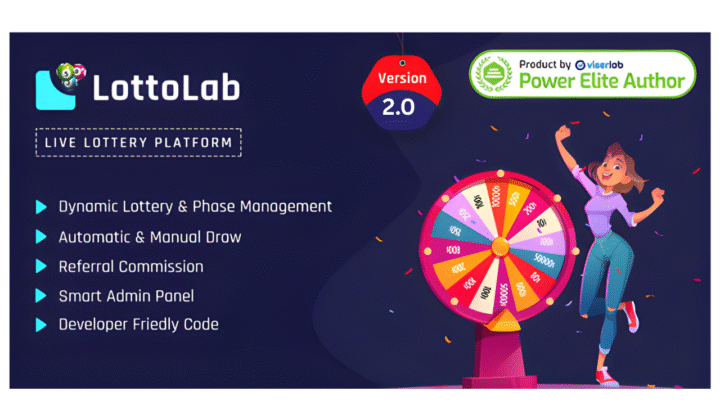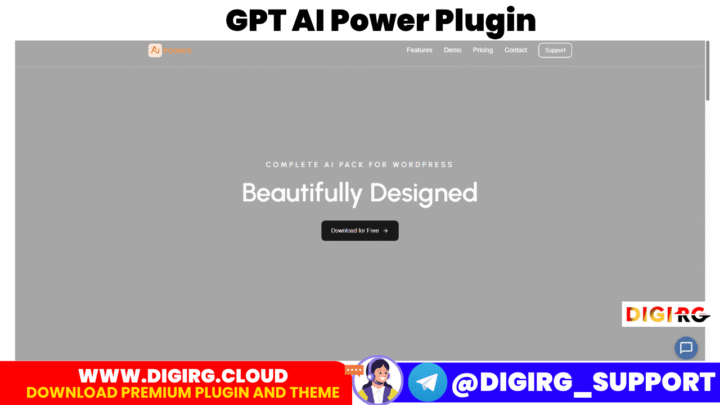Ideogram is an AI tool that lets you generate images based on text descriptions. Here’s a quick rundown on how to use it:
Get to Ideogram: Head over to Ideogram to get started.
Describe your image: In the text box, type in a clear description of what you want the image to look like. Be specific! The more details you provide, the better Ideogram can understand your vision.
Fine-tune the style (optional): Ideogram offers options to customise the style of your image. You can choose from different artistic styles (e.g., painting, graffiti), typography effects, and even the aspect ratio (portrait, landscape, etc.).
Generate! Click the “Generate” button and Ideogram will create images based on your description.
Refine and Remix (optional): If you don’t like the initial results, you can either try regenerating with a tweaked description or use the “Remix” feature. Remix lets you take an existing generation as a base and make further adjustments to it.